How to Fix Lag in IPTV : Solutions for a Smooth Streaming Experience
There’s nothing more frustrating than settling down to watch your favorite show or live sports game, only to be interrupted by endless buffering and lag. IPTV (Internet Protocol Television) is a popular way to enjoy live TV and on-demand content over the internet, but one common problem users face is lag. In this blog, we’ll explore the causes of IPTV lag, how to fix it, and ways to enhance your streaming experience for a buffer-free future.
What Causes Lag in IPTV?
IPTV lag can ruin an otherwise enjoyable viewing experience. But before you can fix the problem, it’s important to understand what’s causing it. Here are some of the most common reasons:
- Weak Internet Connection: A slow or unstable internet connection is one of the primary culprits behind IPTV lag. If your internet speed isn’t fast enough, streaming high-definition or live content can result in buffering or a frozen screen.
- Overloaded Servers: IPTV services often operate on servers that may get overcrowded during peak hours, especially when many users are streaming live events simultaneously. This can cause lag, delayed streams, or poor video quality.
- Outdated Equipment: Using older or underpowered devices to stream IPTV can lead to performance issues, including lag. Routers, streaming boxes, or even older smart TVs might struggle to keep up with the bandwidth demands of IPTV.
- Network Congestion: If multiple devices in your home are using the internet at the same time (gaming, video calls, large downloads), it can cause congestion and reduce the available bandwidth for your IPTV stream, leading to lag.
- Geographic Location: The physical distance between your location and the IPTV provider’s servers can also impact performance. The further away you are, the more likely it is for your connection to experience latency and lag.
Frequently Asked Questions About Lag in IPTV
1. How much internet speed is required for smooth IPTV streaming?
For standard-definition (SD) streaming, you need at least 3-4 Mbps. For high-definition (HD) streaming, a minimum speed of 5-10 Mbps is recommended. If you’re streaming 4K content, you’ll need a 25 Mbps connection or higher. Keep in mind that these numbers apply to dedicated streaming, so if other devices are using the internet at the same time, you’ll need additional bandwidth.
2. Why does IPTV lag more during live sports events?
Live sports events are one of the most bandwidth-intensive types of content. This is because many users stream the event simultaneously, often resulting in overloaded servers. The demand for real-time streaming puts extra pressure on both the IPTV provider’s infrastructure and your own internet connection, leading to increased lag or buffering.
3. Can using a VPN reduce IPTV lag?
A VPN (Virtual Private Network) can help in some cases by improving connection stability and bypassing throttling from your internet service provider (ISP). Some ISPs slow down IPTV traffic during peak hours. A VPN can reroute your connection through a less congested server, improving streaming quality. However, using a VPN can also slow down your connection, so it’s important to choose a high-speed VPN if you want to reduce lag.
4. Is IPTV lag avoidable?
While you may not be able to avoid IPTV lag entirely, you can take steps to minimize it. The most effective methods include upgrading your internet speed, ensuring your devices are up-to-date, and limiting network congestion during streaming. Additionally, opting for high-quality IPTV providers with robust infrastructure can make a significant difference.
How to Fix IPTV Lag: Simple Solutions
Now that we’ve covered the causes of IPTV lag, let’s dive into some actionable solutions to help you achieve smoother streaming.
1. Upgrade Your Internet Connection
Since a weak or slow internet connection is the most common cause of IPTV lag, upgrading to a faster plan can immediately improve your streaming experience. If you are experiencing frequent buffering, test your current speed with an online speed test. If it falls below the recommended bandwidth for the content you’re streaming, it’s time for an upgrade.
2. Restart Your Devices
Sometimes, simply restarting your router or streaming device can resolve lag issues. Over time, devices can accumulate temporary bugs or cache data that slow down performance. A quick reboot can refresh your network and help restore optimal streaming speeds.
3. Use a Wired Connection
Whenever possible, connect your IPTV device directly to your router using an Ethernet cable. Wired connections are generally faster and more stable than Wi-Fi, reducing the risk of lag caused by poor wireless signals.
4. Optimize Router Placement
If using a wired connection isn’t feasible, make sure your router is placed in a central location in your home to maximize Wi-Fi signal strength. Avoid placing it near thick walls, appliances, or electronics that could interfere with the signal. Upgrading to a dual-band router can also help prioritize streaming traffic over other activities on your network.
5. Reduce Network Congestion
If multiple devices are using the internet at the same time (gaming, downloading, video calls), this can severely impact the quality of your IPTV stream. Try to limit non-essential internet use during streaming. You can also invest in quality of service (QoS) settings on your router, which prioritize IPTV traffic over other activities.
6. Upgrade Your Streaming Device
If you’re using an older streaming box, smart TV, or device that struggles with newer technologies, upgrading to a more powerful streaming device can make a huge difference. Devices like Amazon Fire Stick 4K, NVIDIA Shield, or Apple TV are built to handle high-bandwidth streaming and often reduce lag.
7. Use a High-Quality IPTV Provider
Choosing a reliable IPTV provider can be a game-changer. Services like KingIPTV, GeminiStreamzIPTV, NetIPTV Store, and DigitalizardIPTV offer robust infrastructures designed to handle high traffic, reducing the chances of server-side lag. Look for IPTV providers with 24-hour free trials to test their performance before subscribing.
Conclusion: Achieving Lag-Free IPTV Streaming
Experiencing lag while streaming IPTV can be incredibly frustrating, but with the right steps, you can reduce or even eliminate the problem. Start by upgrading your internet speed and using a wired connection for more stable performance. Make sure to use updated devices, and don’t forget to choose a reliable IPTV provider with strong server capabilities.
Remember, if you’re still facing issues, a VPN may help improve streaming quality by avoiding ISP throttling, and reducing network congestion can go a long way in improving your overall experience. Take advantage of free IPTV trials to test different services and find the one that works best for you.
If you’re interested in testing out IPTV for free, you can grab a 24-hour free trial or take a subscription from any of these websites:
Try them out today and experience premium IPTV streaming risk-free!